The task was a little more difficult and complicated than it has been in previous products with a grand total of 5 tracks having to be used to allow the clips to flow together effectively and to allow the effects to be further enhanced.
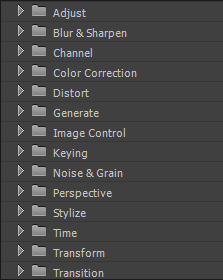
Premiere Pro features a huge variety of different effects which are available for use in our production meaning that our options in terms of enhancing pictures were almost limitless.
We have completed several drafts at different stages and uploaded them to YouTube. The video below is the latest draft and we began to ask for feedback from several sources.
The Feedback we received was as follows:
While a lot of the more constructive feedback was aimed at our acting skills, the parts aimed at various editing techniques that we either needed to add or remove was very helpful and we have already begun to act upon improving it for the final piece.
One of the more significant comments alerted us to the fact that there were an unnecessarily high number of fades used for transitioning in the edit which often confused the viewer as to what was happening. We made sure to act swiftly on this matter and removed several fades, replacing them with other means of transitioning between shots.Another criticism was that the difference in emotions between the two characters was not clear enough in the editing. We have so far addressed this by changing the lighting effects such as the saturation alongside the luma keying function in order to make the contrast between the two characters much clearer.


















